ProofHub was launched in 2011 and in a market crowded with many project management tools, it has managed to carve a niche of its own.
Watch this short ProofHub video to get started then continue below for in depth analysis on this app for project management.
https://www.youtube.com/watch?v=2LSfj7hCuU4
ProofHub Main Focus
ProofHub is a project management web app and PM collaboration software that allows you to plan, organize, collaborate, to deliver projects, on time and within budget. It is available in several languages like English, French, Spanish, Portuguese, Polish, and German.
ProofHub PM web tool can be very valuable to commercial companies, non-profit organizations and maybe individual consultants or freelancers. It’s for the professional who wants to manage multiple projects simultaneously.
I think it can meet requirements of any team, big or small, dispersed or in the same place. I say that because it offers a rather complete list of features and it is also available on a multitude of platforms on both desktop and mobile. So if you have highly mobile employees this may be a contender. Furthermore, ProofHub offers a rather cool feature, proofing, that may be especially useful to design and graphics companies.
Stats
ProofHub has some big names under it’s belt. Names like Google, NASA, Disney, Netflix, Intuit, to name a few, are all part of it 83k+ list of customers.
Core Features
ProofHub, offers an easy way to view your project plan with Gantt charts, in which you can fill task completion percentage and set task dependencies. Furthermore, it allows real-time PM collaboration with clients and team members through its one-to-one and group chat. Keeping track of time spent on projects, is made easy with timesheets, the absolute way to go.
What better way of showing you how ProofHub works than with a short walk-through.
https://www.youtube.com/watch?v=N3aJgWAlLk8
It brings together a lot of simple features turning everything into a powerful solution. Below is a quick overview of what they offer.
- Task management, manage tasks and get things done faster.
- Time tracking, keep work hours logged with timesheets.
- Gantt charts, plan and schedule projects against time.
- Discussions, collaborate with your team members.
- Reports, graphical reports for key project performance metrics.
- File sharing, store your files securely and share them with anyone.
- Calendar, keep track of important dates & events.
- Notes, store your personal ideas and work content.
- Proofing, review, give feedback and approve stuff in the simplest manner.
- Custom roles, create custom roles and grant the privileges.
- Chat, communicate to your team members quickly and easily
- Customization, set the look and feel that matches your brand.
- Project templates, predefined project templates.
- In app notifications, instant alerts for all project activities.
- Logs, tasks completed, who did what, all at one place.
- Advanced search, find the relevant information
- IP restriction, control access with selective IP addresses.
In Depth
Moving on, we will take a look at the strengths and weaknesses of this particular project management web app.
Strengths
Task Management and Collaboration. ProofHub has a great task management and project collaboration feature that makes it an effective project management tool. Working with projects is easy, adding, categorizing and management is straightforward. You can break projects into topic threads, and for each topic you can add resources, track progress, add comments and attach files. Moreover, you will be in control over what other are allowed to see by making use of the privacy options provided.
Project Calendar and Notifications. On a color coded calendar you can see which tasks are due, late and completed. From here you can add new tasks or milestones, and once a team member is attached to any of them he will be instantly notified.
Time Tracking on Multiple Time sheets. In ProofHub you can create multiple time sheets for any project. Time-sheets can be grouped and sorted in various ways for easy management and monitoring. Make use of the time tracking tool that will surface information for a particular user or date and it will show exactly what that user has done on that particular day and for how long.
Inbuilt Proofing. Among its core strengths is its proofing tool that shows pictures and image files in high resolution, so viewers do not even have to open the file with a different image software. Notes can be added, shapes can be drawn, and changes can be marked easily by the reviewer or client.
Chatting tools. The inbuilt chatting tool enhances communication and collaboration among team members and clients without the need for using another messaging app.
Weaknesses
ProofHub is a young company with an interesting view on what a project management tool should be. This is at the same time a good and a bad thing. On one hand it makes them less experienced and thus prone to making some mistakes like, being too eager to bring front cool and interesting features as fast as possible may result in buggy, error prone releases. On the other hand, the team is more engaged, more connected to their clients and their support is quick to answer any queries.
Extended Features
- Integrations, ProofHub offers some integrations, but not many. You can connect to Google Drive, Dropbox, Google Calendar, Outlook Calendar, and iCal.
- Mobile-optimized website, which you can use on most mobile browsers.
Also there are some goodies that have yet to exit development but are dubbed to arrive soon:
- Kanban
- All new proofing tool
- Keyboard shortcuts
- Native iOS app
- 3rd party integrations (Quickbooks, Xero, etc.)
- Native Android app update
Pricing
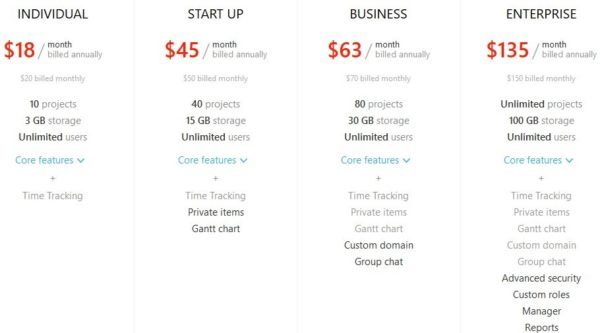
Demo
ProofHub offers a very easy way to register and get started. Just check at the bottom of the sign up form and they will offer a walk-through/demo.
